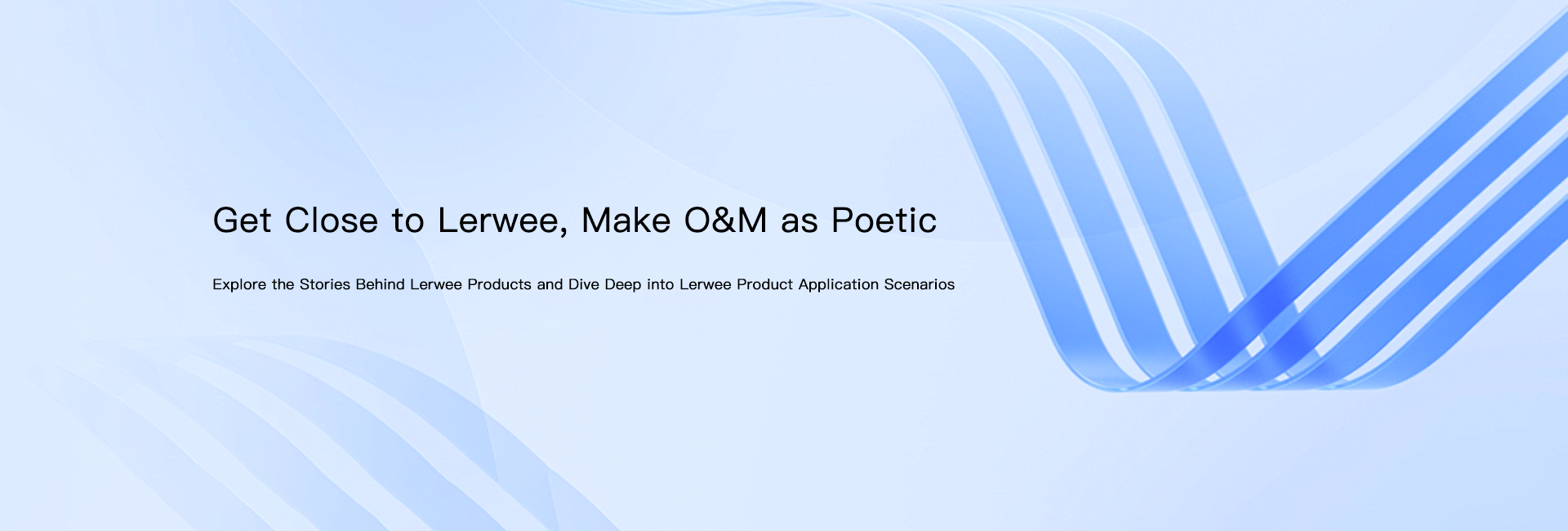Release of Lerwee Network Management Platform 8.0
In the face of increasingly complex network architectures, enterprises’ operation and maintenance needs are becoming more refined. Efficient and accurate network management has become the key for enterprises to ensure the stable operation of their networks.
Recently, Lerwee Network Management has ushered in a major update to Version 8.0. As the execution layer of the Lerwee Operation and Maintenance Intelligent Agent, Lerwee Network Management focuses on improving user experience and operation and maintenance efficiency. It has achieved comprehensive optimizations in core scenarios such as configuration backup, wireless management, IP planning, and traffic analysis. Combined with more intelligent interaction design, more powerful data processing capabilities, and more timely alarm mechanisms, it helps enterprises build an intelligent network operation and maintenance system that is “visible, manageable, and controllable”.
01 Configuration Backup Optimization
- The configuration backup function has added a feature to view detailed information about execution failures.
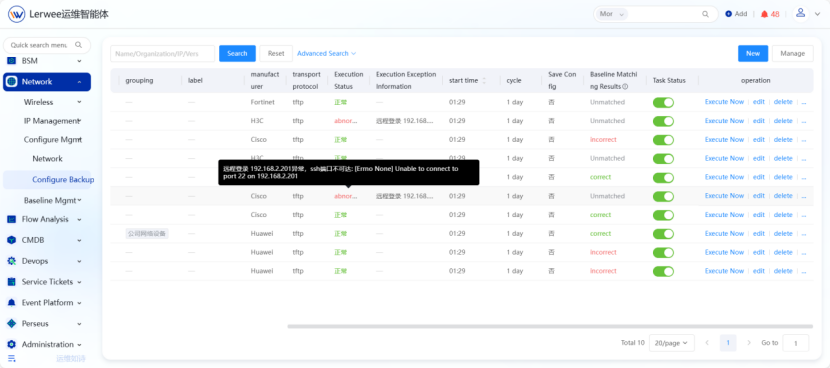
- Expanded the display capacity when viewing backup comparison files, supporting the display of 100,000 lines of data.
- Expanded configuration change notifications/execution exception notifications, supporting the sending of multiple emails to one account.
- When a manual configuration backup fails, the retry mechanism is adjusted to no retry.
02 AP List
- The list has added fields for AP name, associated AC, and IP address, and also added a sorting function.
- The tree on the left side of the AP list has added a sorting function.
- The structure of the tree on the left side of the AP list has been optimized.
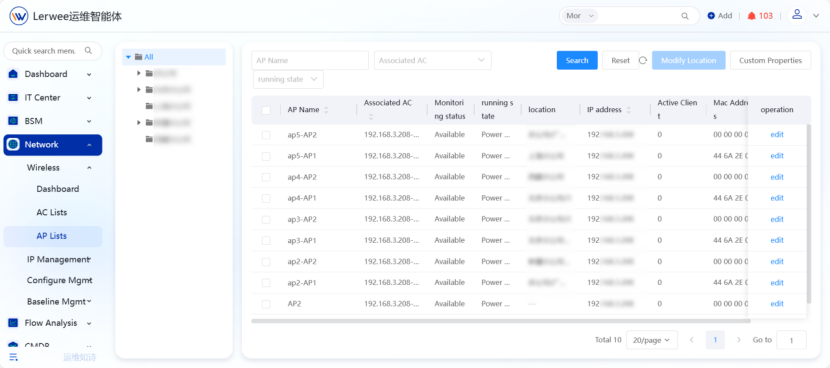
03 IP Planning
- The IP planning function has added a view overview page.
- The IP planning list column settings initialize the field width.
- The column settings are built-in according to the following PX to ensure that no horizontal scroll bar appears under 1980*1080 resolution with 125% scaling.
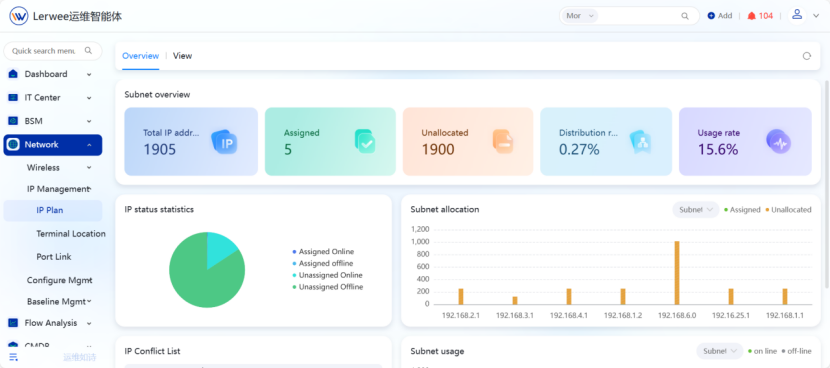
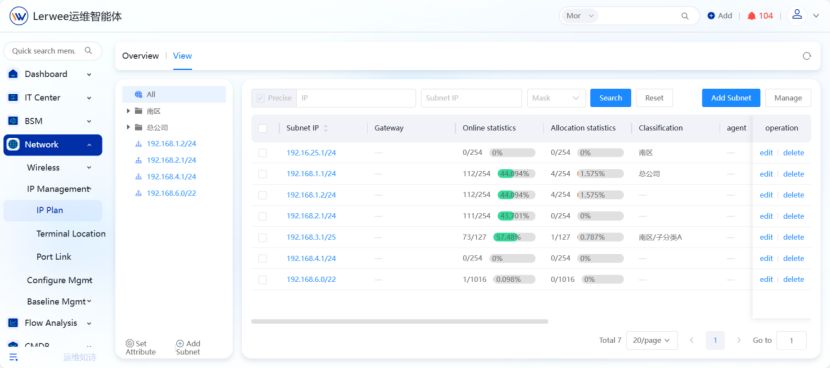
04 Traffic Overview
- The visualization view has built-in card heights and optimized interaction styles.
- The source IP traffic and destination IP traffic have been changed to display the top 5, and the card height is set to a smaller size to prevent the appearance of scroll bars.
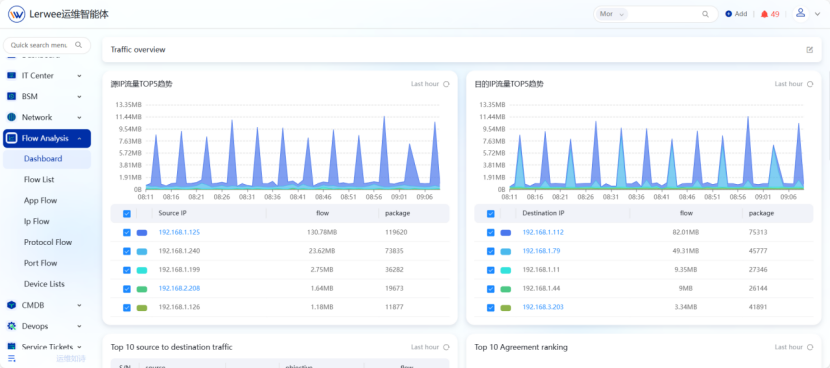
05 Application Traffic
- The application traffic function has added traffic trend charts for each application, and supports viewing traffic trend charts in the form of stacked charts.
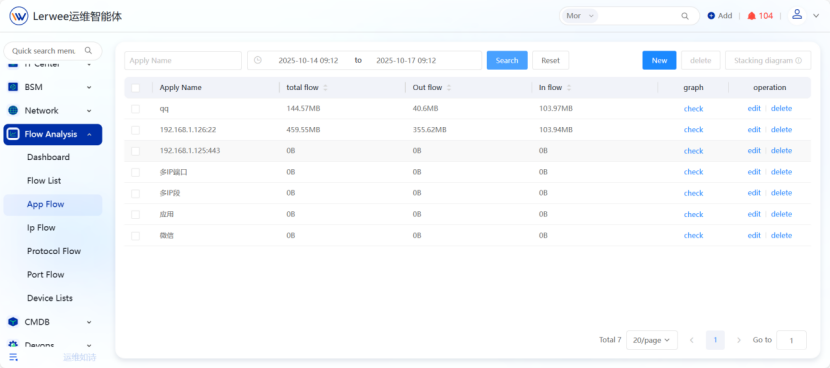
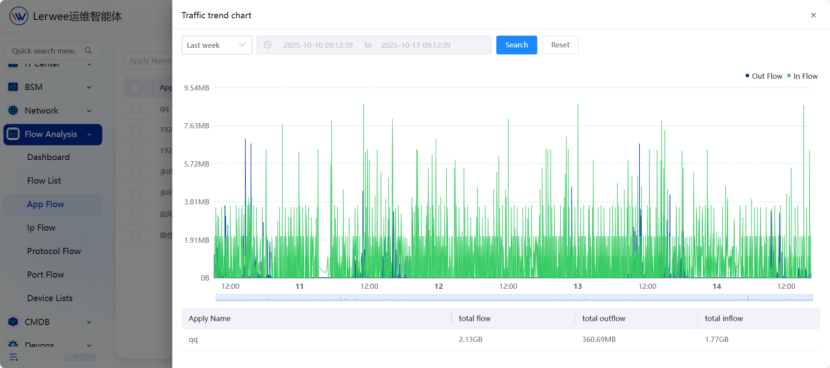
06 More Optimizations
- The wireless overview view has added a sorting function for the average speed of APs and a status card for APs in different regions.
- When adding a new network device, Palo Alto has been added to the expanded list of manufacturers.
Summary
From the optimization of core functions to the refinement of detailed interactions, every upgrade of Lerwee Network Management closely aligns with the actual needs of network operation and maintenance. It aims to help operation and maintenance personnel improve work efficiency, reduce operation and maintenance risks, and make network operation and maintenance more accurate and efficient.
In the future, Lerwee Network Management will continue to listen to user needs, continuously iterate and innovate, launch more functions that fit actual operation and maintenance scenarios, and provide strong support for the stable operation of enterprise networks.
- Lerwee Encyclopedia: Why Zabbix Wins Favor Among O&M Firms Worldwide?
- Lerwee 8.1 Launch: Multi-Module Deep Optimization for Intelligent O&M
- How to replace SolarWinds to ensure enterprise IT security?
- 网络设备SNMPv3配置教程
- Lerwee NMS vs. Solarwinds NPM Network Performance Monitoring (Part 3)
- Lerwee NMS VS Solarwinds NPM: Network Performance Monitoring (Part 2)