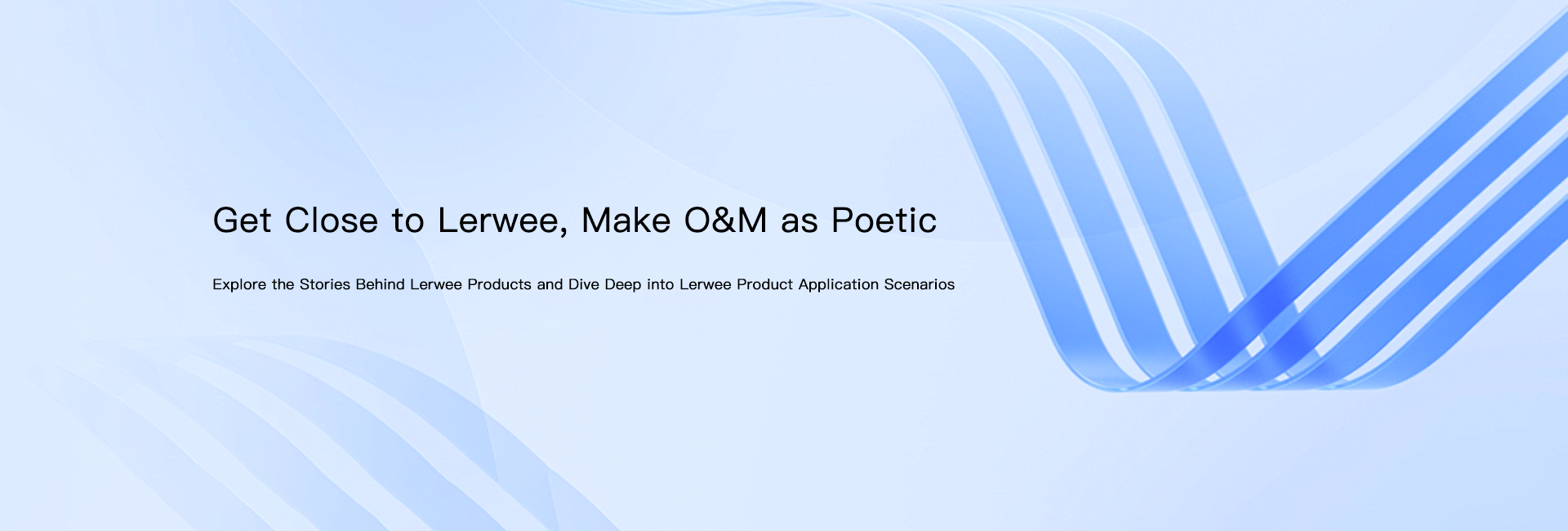Essential O&M Tools! OS Monitoring Explained
In modern enterprise IT environments, operating systems serve as a bridge connecting hardware and applications, and their stability directly affects business continuity. However, enterprises generally face pain points such as complex operating system types (Windows/Linux/OS), fragmented monitoring of heterogeneous environments, and upgraded security compliance requirements. For IT teams, the lack of effective operating system monitoring is like a “blind man feeling an elephant” – unable to fully grasp the health status of the system, and even more difficult to prevent potential risks.
Based on lightweight architecture, multi protocol compatibility, and intelligent analysis capabilities, LeWei Monitoring Free Edition provides a zero cost, full scenario coverage operating system monitoring solution for small and medium-sized enterprises.
1、 The core dimension of operating system monitoring
LeWei Monitoring Free Edition supports full dimensional monitoring for mainstream general-purpose operating systems (CentOS/Ubuntu/Windows Server) and domestically produced systems (Kirin, Tongxin UOS, openEuler). By deploying a mixture of Agent (occupying less than 20MB of memory) and Agent free mode (SSH/WMI protocol), monitoring of operating system performance metrics, processes, and services can be achieved.
1. Performance indicator monitoring
LeWei Monitoring Free Edition can real-time collect over 200 indicators such as CPU usage, memory usage, disk I/O, network throughput, etc. It supports dynamic baseline alarms (such as automatic triggering of CPU overload of 90%). Through intuitive charts and data displays, users can clearly understand the usage of system resources. For example, in terms of CPU monitoring, the software will display real-time data such as CPU usage and core load. When the CPU usage is too high, the system may experience problems such as lagging and slow response. Users can promptly detect and troubleshoot processes that are occupying CPU resources. Memory monitoring can help users understand the remaining space of memory, the proportion of used memory, and the read and write speed of memory, thus avoiding system crashes caused by insufficient memory.
2. Process and service monitoring
There are numerous processes and services running in the operating system, and their normal operation is the foundation of system stability. LeWei Monitoring Free Edition can comprehensively monitor processes and services in the system, displaying real-time status of processes, resource usage, and service start stop status. Once an abnormal process or service is detected and stops running, the software will immediately issue an alert notification to help users quickly locate the root cause of the problem. For example, when a critical business process terminates unexpectedly due to insufficient resources or program errors, users can receive an alarm message in the first time and take timely measures to restore the process, ensuring the normal operation of the business.

2、 Application scenarios
In an enterprise environment, LeWei Monitoring Free Edition can help IT operations personnel monitor the real-time running status of server operating systems, detect and solve system failures in a timely manner, and ensure the continuity of enterprise business. For example, during promotional activities of e-commerce companies, the load on servers will significantly increase. By using the LeWei Monitoring Free Edition to monitor the performance indicators of the operating system in real time, operation and maintenance personnel can detect potential performance bottlenecks in advance and optimize and adjust them in a timely manner to ensure the stable operation of the system during the event.
LeWei Monitoring Free Edition provides users with a comprehensive and efficient operating system monitoring solution. By monitoring key indicators such as CPU, memory, disk, network, and processes in real-time, users can promptly identify and solve problems during system operation, ensuring the stability and performance of the operating system. Its free features, powerful functions, and flexible alarm mechanism make it an ideal choice for individual users and small businesses to monitor operating systems.
- Fully open all functions | Lerwee O&M intelligent agent free version out now
- How to Choose an IT Monitoring Platform in 2025?
- How to replace SolarWinds to ensure enterprise IT security?
- Lerwee NMS VS Solarwinds NPM: Network Performance Monitoring (Part 2)
- SSL Certificate Automation: Total Game-Changer
- Lerwee Encyclopedia: Why Zabbix Wins Favor Among O&M Firms Worldwide?