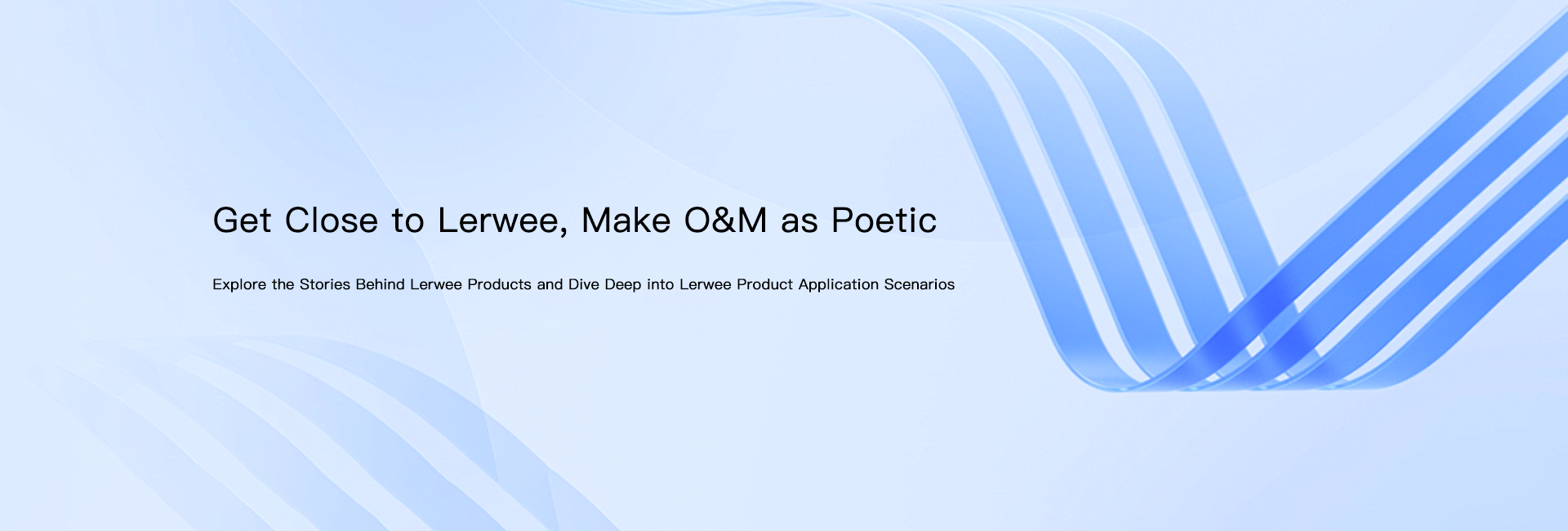A Brief Analysis of Zabbix_get Basic Commands
Zabbix_get is a command-line tool for the Zabbix monitoring system that can be used to
1. Get a separate key value pair
The following command can be used to obtain a single key value pair:
zabbix_get -s <server_ip> -p <server_port> -k <key>
among which
is the IP address of the Zabbix server
is the port number of the Zabbix server, default is 10050
is the key name of the key value pair to be obtained.
For example, to obtain a key value pair with the key name system. cpu. load [percPU, avg15], you can use the following command:
zabbix_get -s 192.168.1.1 -k system.cpu.load[percpu,avg15]
2: Retrieve multiple key value pairs from a file
The following command can be used to retrieve multiple key value pairs from a file:
zabbix_get -s <server_ip> -p <server_port> -f <file>
among which
The meanings ofandare the same as above
is the file path that contains the key value pairs to be obtained.
For example, to retrieve multiple key value pairs from a keys.txt file, you can use the following command:
zabbix_get -s 192.168.1.1 -f /path/to/keys.txt
In keys.txt, each key name should have a separate line, for example:
system.cpu.load[percpu,avg1]
system.cpu.load[percpu,avg5]
system.cpu.load[percpu,avg15]
The above is the basic usage method of zabbix_get. There are other options to further customize the behavior of the command line, and you can use the zabbix_get - help command to view the complete list of options.
- Essential O&M Tools! OS Monitoring Explained
- Lerwee NMS vs. Solarwinds NPM: Network Performance Monitoring (Part 1)
- How to Choose an IT Monitoring Platform in 2025?
- How IT Monitoring Systems Reduce Suspicious Activity Rates for Enterprises
- Better Monitoring, Here with “7” | Lerwee Monitoring V7.0 Released
- Monitoring new forces vs. traditional powerhouses: Why can LeWei intelligent monitoring replace Tivoli?